Git is awesome. ZSH is also awesome. Why can’t they work together!?!?! The truth is they can! Introducing my ZSH prompt with git info!
The magic all begins with one awesome line in your ~/.zshrc:
autoload -Uz vcs_infoThis one line gets you all the ZSH goodness to get info about the git repository you’re in right inside your prompt. The rest is just telling ZSH how you want it to show you the info.
# give us some awesome colour stuffs
autoload colors zsh/terminfo
# style the git messages
zstyle ':vcs_info:*:prompt:*' enable git
zstyle ':vcs_info:*:prompt:*' check-for-changes true
zstyle ':vcs_info:*:prompt:*' use-prompt-escapes true
zstyle ':vcs_info:*:prompt:*' stagedstr '%F{green} staged %f'
zstyle ':vcs_info:*:prompt:*' unstagedstr '%F{yellow} unstaged %f'
zstyle ':vcs_info:*:prompt:*' actionformats "(%s:%b%u%c - %a)" "[%R/%S]"
zstyle ':vcs_info:*:prompt:*' formats "( %F{green}%s%f:%F{14}%b%f%u%c )" "[%R/%S]"
zstyle ':vcs_info:git:prompt:*' formats "( %F{red}git%f:%F{14}%b%f%u%c )" "[%R/%S]"
zstyle ':vcs_info:*:prompt:*' nvcsformats ""
# make sure ZSH knows about git before it shows the prompt
precmd () { vcs_info 'prompt' }I prefer to have the information about my git repository on the right side of my prompt. If you didn’t know ZSH could do this now you do!
# set the prompt to show git stuff!
RPROMPT='%B${vcs_info_msg_0_}$b'If you copy and paste this directly, you should get something that looks as awesome as this:
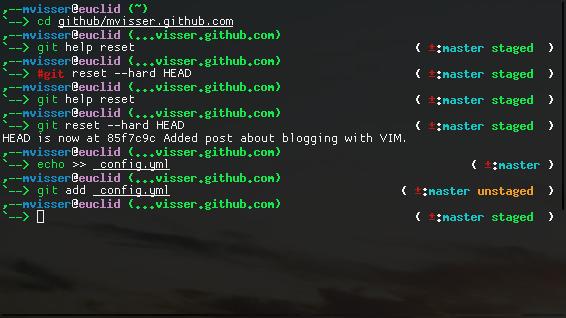
How’s that for class. Useful and elegant. It also contains information if you’re resolving a merge conflict or editing during a rebase, but since those situations are a little harder to reproduce, I think I’ll hold off on the screen-shots for now.
Happy hacking!
Posted on 20 July 2011.